Here you can find different sources of downloads for the the Vanilla World of Warcraft classic client, specifically patch 1.12.1. These clients are pre-installed so all you should need to do is extract them from the zip file and update your realmlist to the server of your choice.
Direct Downloads
- Windows – Client from Nostalrius
- Windows – Client from Elysium
- Windows – Client from SoloCraft
- Windows – Client from RetroWoW
- Mac – Mega.nz
Torrents
Note that it is possible that Blizzard does file copyright strikes with the ISPs for people using torrents to download their older clients. There are a couple of different options to help with this, we recommend using either a cloud based torrent client such as Bittorent or a VPN (Proton VPN is a solid choice, they have a decent free tier also).
Need to find a place to play? View our list of Vanilla WoW Private Servers.
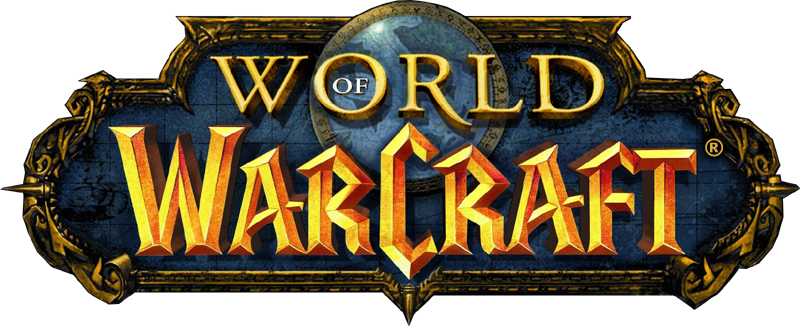
I’m getting the “disconnected from server” error after logging into WoW launcher. What does the realmlist.wtf file need to be edit to?
Mine is currently set to:
set realmlist us.logon.worldofwarcraft.com
set realmname “Light’s Hope – Northdale”
What needs to be changed?
Delete everything in the realmlist.wtf and add only:
set realmlist logon.lightshope.org
i have changed the realmlist to set realmlist.logon.lightshope.org but still can log in it says my password or username is not good any help? my username and password are the same to log in this site righT?
No, you need to register on the Light’s Hope website if that’s the server you want to play on. We only list private servers.
theyre offline currently and i cant make an account, what other private server can i use? and do i have to reset the wtf again?
after downloading and extracting, what do I do? It just shows up as a bunch of .bin files and a setup guide. Still no extracted files or realmlist.wtf to be found. can somebody help me
Which download did you use?
you dont need to extract anything. Just drag the folder to your desktop or another drive if you want to, go in to realmlist and make sure you put the server / realm your playing on, when you have done that, you can just click the wow.exe and play. remember this is the 32 bit client not x64, the x64 never existed back then, so your graphics are rendered mainly by your cpu rather than your graphics card
Vanilla support 21:9?
hey guys i cant log in the wow game and it annoys the shit out of me so please help thanks <3
I’ve downloaded the Elysium Client, but now I can’t save the realmlist.wtf file, says my compressed file’s incomplete or corrupt.
Having the same problem
Make sure that the realmlist.wtf file is not set to read only.
More info here under the realmlist section:
https://www.dkpminus.com/blog/how-to-play-on-a-wow-private-server/
i am gonna download it and i hope it works…
Hi guys. I have downloaded the windows 1.12.1 client, dragged it to my other SSD drive (bigger) and play it from there. I have a huge problem though, which is mainly I cannot right click my avatar. I right click on my avatar and nothing happens, it doesnt give me a short list of what I can do, and since I cant right , i cannot move it. I installed dominoes fix for this version of the client, and its exactly the same in that I cannot right click the darn thing. Any other clients that arent bugged and that I can right click? also there was a lot of skipping of frames…not sure what that was all about.
I was able to download the torrent, but I dont quite understand what to do next. I have a mac computer so I downloaded the MAC torrent file, and im trying to use Open all files application. Do I need to extract this file? And if so can someone recommend a program to download that allows that on Mac?
Hello witch one is for retro wow and witch one is for lights hope ? Pls tell me faster I really want play them
kann mich nicht anmelden im spiel mfg grüssen Tobias
ive downloaded game but the link it told me to use to creat my account doesnt work what doi do ?
Hi guys.
I am really keen to play WOW. I need some help installing and playing WOW classic for free before purchasing or subscribing.
I have a Lenovo G50-70 laptop. Does anyone know if it will run WOW?
what site can i download WOW ? Years ago i had a mate who was able to install and use patches which allowed us to play for free. i should have paid more attention haha.
Yo, I really want to see if I can install this on Windows 98. When I try to run the installer it says it needs a newer version of Windows. Is there a version of WoW Vanilla that can run on Win98?
is there somewhere other than MEGA i can download the wow 1.12.1 mac client?
I can play the game, but everytime i start the game my settings and sound settings are not saved. I put resolution to 1920 x 1080 and i lower the sound but everytime i start the game again it went back to the original like 1024 x 72.. something dont remember exactly, but its annoying having to do the settings all over again. Please help
I can’t open the realmlist.wtf file but I do have Notepad, do I need a different app?
Hi. When i launch wow client it automatically minimaze windows and i when i try open it close again. What can it be? Windows 7 x64
when i download the Windows – Client from Nostalrius it doesnt have a realmlist.wtf
how can i change the lenguaje to spañol?
guys i cant make account it sends me to verify to my email and when i go to email it has no message
I cant fint the realmlist.wtf file
the torrent link for Mac doesn’t work.
I tried to download via the direct downloads, but we have to subscribe to DL the files.
What other solution Mac users have ? I really want to join you guys
not working with M1 MacBook
The Windows Kronos 1.12.1 client torrent magnet file isn’t working, it was removed from the host file sharing site for “breaking” the rules.